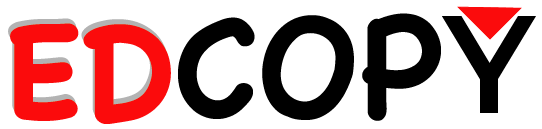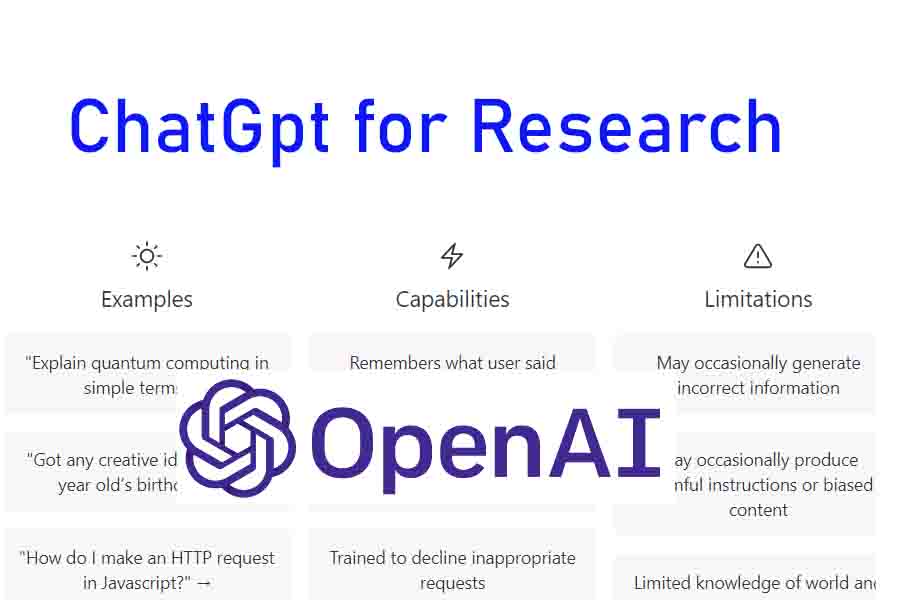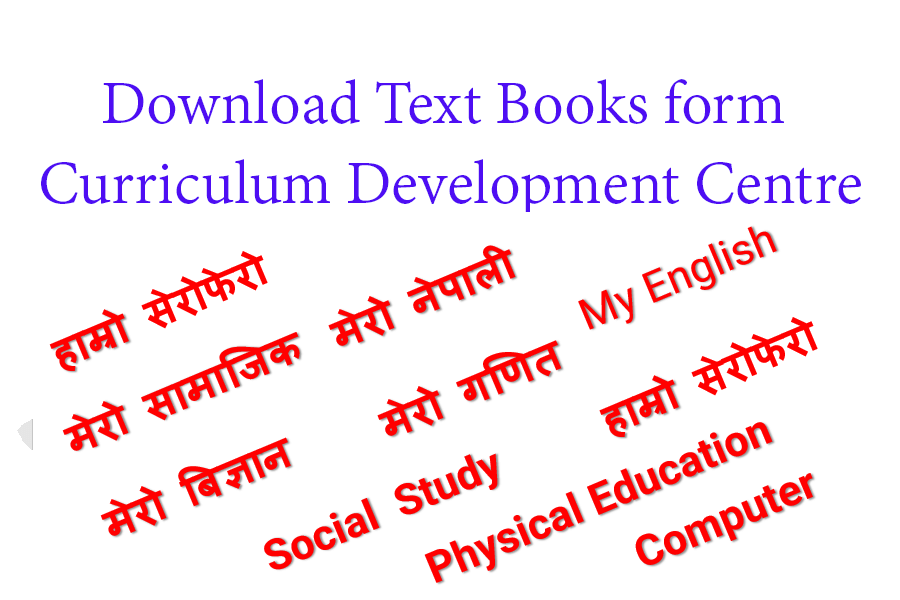How to make a beautiful blog using blogger?

GeoGebra Free Maths Apps -Download Now
March 28, 2020
Best audio video cutter and joiner-Download now
April 13, 2020How to make a beautiful blog using blogger?
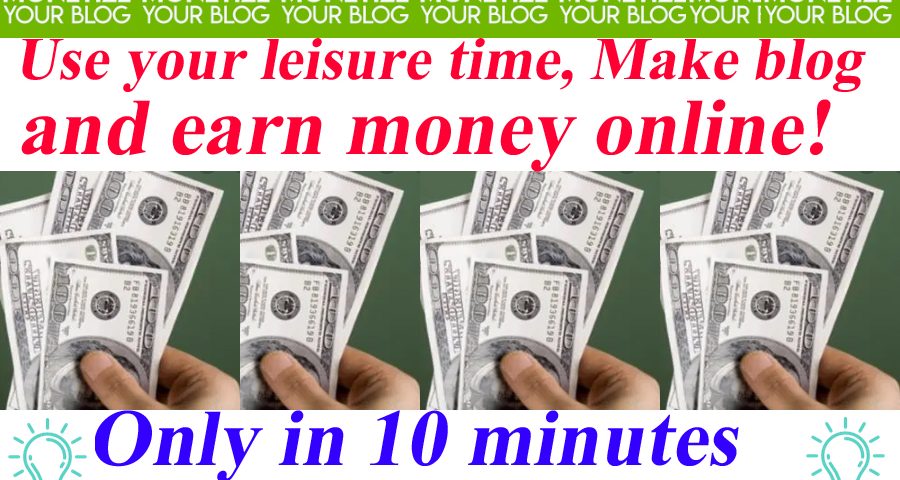
How to make a blog?
Do you want to make a beautiful blog using blogger.com? If so, here you will get the basic idea about it for your business. For this, you must have a gmail id. If you do not have your gmail Id, please make it first and then go to the given link.
First of all go to the blogger.com and if you are not logged in, sign in please. If you have already sing in, you are welcome to blogger. Then conform your profile. then you can write your display name which can be displayed on your blogger.
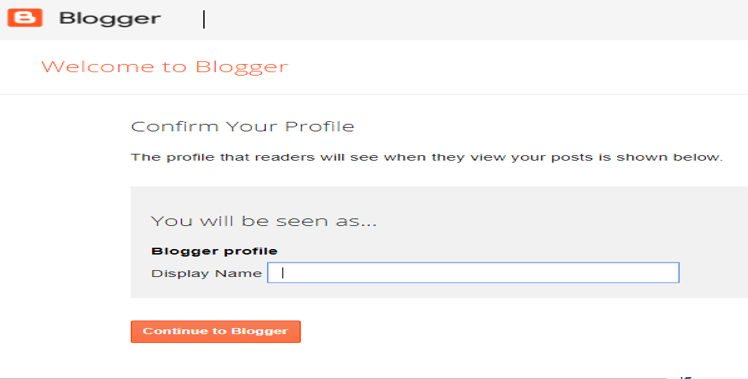
After filling the display name then click continue the to blogger. After that click to the CREATE NEW BLOG. Again, enter the title. I have kept the title ICT in Education. You put another one as you desire. Then choose the address, I have kept ictladdu.blogspot.com. You can choose any address which is available. If the address is available, it will say address is available otherwise the address is not available. If the address is not available.you may chose another address which is unique one. If your address is available, then tick and go to the next.
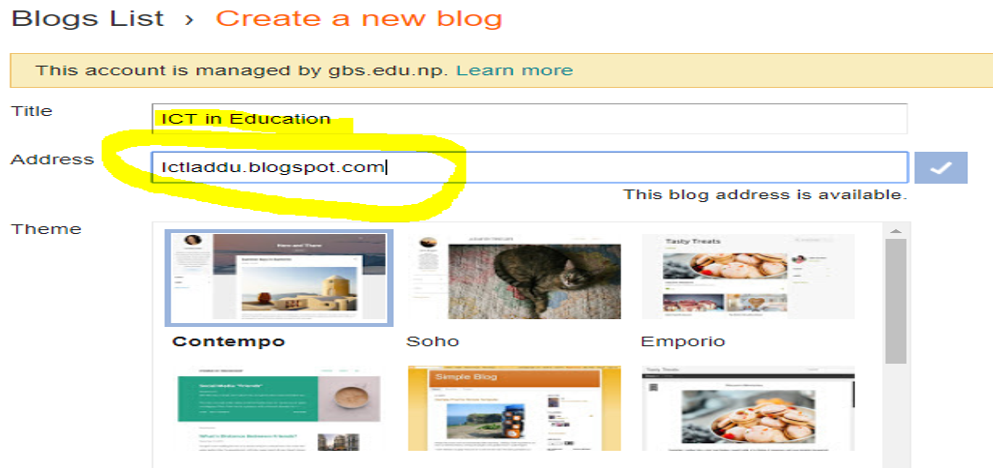
The you are ready to create post. You can see the blog like this.
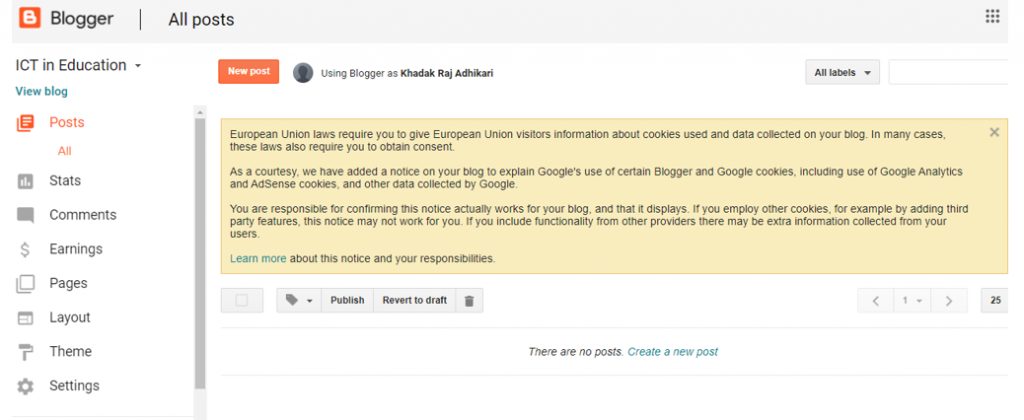
Now, you an create posts by clicking on create a new post. You can put post title and then write down your text, images, videos and many more information. When your post is completed you can view your it how does it look like before it is published , click preview, if you find any thing wrong you may edit and click publish. After that click view, then you can see your post. You can see like this. The given below is just an example.
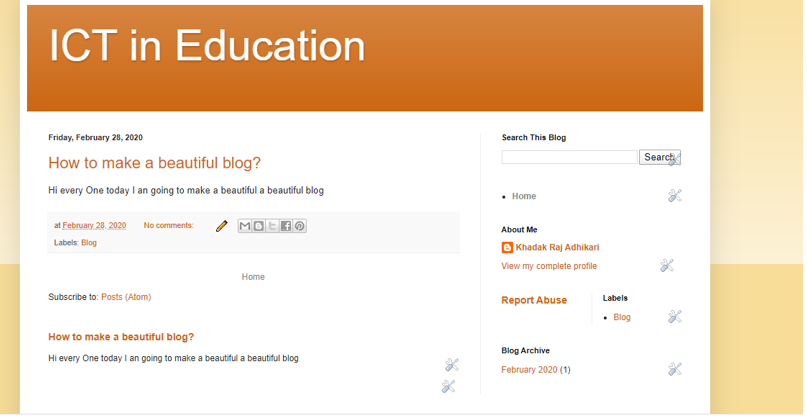
If you need to add more posts, you can add new post and wtite more articles as you want. You can see many more features on your dashboard. If you want to know, how may people are looking your post, by daily, weekly, monthly or yearly c, lick on stats, you can see the whole statistics, . Similarly, on comment section you can view the comments which are done by readers or followers, on earning section, you may see your earning if your site is monetized. You may change beautiful theme or template form theme option. You may add pages, and view layout from the dashboard.
DO you need to download powerful maths apps GeoGebra? Click here to download.